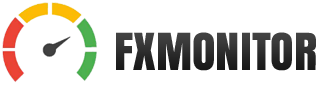1. Register on the website FXmonitor.online (by invitation link or without). A Key 🔑 will be sent to your mail to configure the FXmonitor Expert and Telegram-bot, and a password to Log in your Monitoring.
2. Download the FXmonitor Expert. Then open the MetaTrader 4/5 terminal, in the top menu select "File"> "Open Data Directory". Go to the MQL4 (or MQL5) > Experts folder and copy the Fxmonitor Expert file you downloaded into this folder.
3. Install the Expert. In the MetaTrader 4/5 terminal, add any free chart (which you or your robot does not trade). Right-click on the Experts tab (left) and select Update. The FXmonitor Expert should appear, double-click on it (or drag it onto the open chart).
4. Configure the Expert. In the "General" tab, check the box: ✅ Allow import of functions from DLL. In the "Input Settings" tab, insert 🔑 Key. If everything was done correctly, the FXmonitor will be displayed in green in the chart window, and Status will be displayed at the top: 200> OK
5. Configure FXmonitor notifications (optional). To do this, find the Telegram bot fxmonitor_bot and send your 🔑 Key in the message.
To view the monitoring of your account(s)*, you must Login to your FXmonitor account using your email and password.
* To connect your other accounts, repeat steps 3 and 4 in each MetaTrader terminal using your 🔑 Key (you do not need to register a new one).
Install FXmonitor Progressive Web App:
1. Open the following page in your Google Chrome browser: https://fxmonitor.online/login
2. In the browser menu (usually opened with a button with 3 dots), select "install application" or "add to home screen" or "add shortcut" (Android phones are different, translation may be different, but the meaning is the same).
For IOS devices from Apple (iPhone, iPad)
Install FXmonitor Progressive Web App:
1. Open in Safari browser https://fxmonitor.online/login
2. At the bottom of the screen, click the icon with a square and an up arrow "Share" (in the middle)
3. From the drop-down menu, select "Add to Home Screen" and click "Add"
1. FXmonitor Expert Advisor. Every 10 seconds it collects data from MetaTrader 4 / 5 user terminal and sends it to FXmonitor server via a secure connection. The amount of data sent depends on the number of open pairs and trades. But usually the data size is less than a few kilobytes. An Expert Advisor takes on average 12 MB of RAM.
2. FXmonitor Server. It accepts data from terminals, caches them (saves in its memory) and gives to users by their unique link as a web-page, which can be opened on any device (computer, tablet, phone).
3. FXmonitor Telegram Bot. Analyzes user data on the FXmonitor server and sends notifications on critical changes. For example, the bot will check if the FXmonitor server has not received anything from the FXmonitor advisor for more than 6 minutes and send a notification if there is no connection with the terminal. The bot is also able to notify about critical margin levels, total account drawdown and balance changes.
There is also a parameter "step" (default = 1.00). That is, as soon as the balance changes by more than 1.00 (dollar, euro, etc.), a notification will come. For users of the paid version has the ability to customize the step for each account. If you do not want the bot to spam you, increase the step. As soon as the balance changes by the value of this step, you will receive a notification.
1. Let's say you have a $100 balance and you have a step of 10. In this case, FXmonitor will remember 100 and will wait until the balance is 90 or less, or 110 or more, only then will send a notification, remember the balance value again and wait for it to change by 10$ again. Works roughly like a hoarding pocket that clears when the notification is sent and piles up again. This way the notifications are not tied to time and periods. If you want notifications to come more often, set the step value less (minimum 0.01), so that notifications do not burn you for trifles, set the step more.
2. Another clear example:
step = 2
at 12:00 balance = $540.15,
at 13:55 balance = $545.5 - you will receive 5.35$ notification
at 14:30 balance = $547.00 - you won't get the notice, but you will get +1.5 in your savings pocket
at 14:31 balance = $548.50 - will come the notification about increase of balance by 3$
at 01:00 (next day) balance = 550 - will not come to the notice, but will remember +1.5
at 02:12 (took deposit 150) = 400 - will come the notification about decreasing of balance - 148.5$ (in the pocket was +1.5, balance was decreased by 150)
I.e., monitoring as if copies the records of balance changes, until the amount does not exceed the established step. In this case, a notification is sent, and the record is kept on a new one.
2. After 6-7 minutes (as the account turns red in monitoring) go to My Account > "Account Edit"
3. Click the "Delete" button next to the corresponding account.
There could be several reasons:
1. Is the server up and running?
Connect via remote desktop to your server where MetaTrader is installed. If you can't connect, it is possible that something is wrong with the server (rent is not paid, provider's technical service, etc.). In this case please contact support of this server.) If the server is not working, it means that MetaTrader and Expert Advisors installed in it do not work too...
2. Is MetaTrader launched?
Check if MetaTrader is launched on the server. If it is not, start it (maybe the server was rebooted and MetaTrader was not started automatically, or was accidentally closed by clicking on the cross in the previous connection).
3. Is the trading account connected?
Check if your account is connected to MetaTrader, in this case the blue-green vertical bars icon should be lighted at the bottom right. If not, reconnect to the account.
4. Is there a pair with FXmonitor?
There must be a currency pair (which you are not trading) with FXmonitor installed in MetaTrader. If there is not, you must open and install FXmonitor (remember to allow DLL's and enter your key in the input parameters). Instructions how to install advisor are in manual.
5. What color is FXmonitor light?
🔴 If the advisor is glowing red, there is an error written at the top as to why it is not working. Possible error options:
❗️ 13001 - Couldn't get Account Data... - Expert Advisor cannot get account data. Restart MetaTrader (probably it has broken connection with trade server).
❗️ 13002 - Insert Key... - Insert FXmonitor Key into EA input parameters
❗️ 13003 - Insert Key instead of ***** - insert FXmonitor Key instead of asterisks
❗️ 13004 - Replace Key xxx... - Insert Key of FXmonitor instead of asterisks xxx
❗️ 13005 - FXmonitor Free limit (1) exceeded - exceeded your tariff limit. Most likely, you are trying to add another account in the monitoring, but your tariff does not allow this. You need to change the tariff in the personal cabinet FXmonitor, or remove one of the accounts in the monitoring.
❗️ 13006 - There is one more working FXmonitor expert on that account - Trying to run multiple copies of the FXmonitor expert on that account. If you want to monitor accounts together, use Groups and Subscriptions mechanics.
❗️ 70100 - Wrong Key - The FXmonitor Key is incorrect. Your actual Key can be found in myAlpari
❗️ TimeOut error. Couldn't send data to FXmonitor web-server - Expert Advisor cannot send data. In most cases it is a network problem on the server. Usually it can be solved by rebooting the server. Or DNS settings at your provider. Also, the following can help: remove FXmonitor from the pair and put it again after 4-5 hours.
🟡 If EA is glowing yellow - your MetaTrader server resources are badly lacking. It slows down and hangs. Most often the problem occurs when you install multiple copies of MetaTrader on one weak server at the same time. The most effective solution is to split it into several servers. Or increase tariff and resources of current server.
🟢 If EA is green, check time and date displayed at the top. If it is not up to date, most likely MetaTrader was hanging and not all its services are running. Restart MetaTrader and reinstall FXmonitor on this pair (remember to allow DLL's and specify your key in the input parameters).
There could be several reasons:
1. Technical issues on the broker's side.
Very often such maintenance works are carried out on weekends and MetaTrader cannot connect on Monday. Usually the problem is solved by a simple restart of MetaTrader. To do this, connect via Remote Desktop connection to server, where MetaTrader is running, close it (using cross on top right) and restart it by clicking on the icon on the server desktop.
2. Changing the password from your trading account
If you change the password from the trading account in the personal profile of your broker, then MetaTrader, which is connected with the old password, will lose the connection. It is required to connect to the server where MetaTrader is installed and specify the new password for the trading account. To do this, select File > Connect to trading account.
If the connection to the trading account can not be restored by these methods, you should contact the broker's support service. Without connection of the terminal to a trading account, neither trading robot, nor monitoring works. And leaving open orders unattended is quite dangerous.
⚠️ Attention. If you have a weak VPS (Dedicated Server), then turning on the display of the entire history is not recommended. In this case, select a short period, for example, "Last month."
👉 To find out if your terminal has enough computer resources (VPS) and what actions can be taken to unload the system, see the article
ℹ️ Check load on MetaTrader.
👉 To find out if your terminal has enough computer resources (VPS) and what actions can be taken to unload the system, see the article
ℹ️ Check load on MetaTrader.
👉 To find out if your terminal has enough computer resources (VPS) and what actions can be taken to unload the system, see the article
ℹ️ Check load on MetaTrader.
Everyone has different versions of MetaTrader (builds from different brokers), different currency pairs (which constantly update their quotes) may be available, everyone has a different number of open charts with different Expert Advisors and indicators. As a result, it turns out that the load on VPS resources is different for everyone, as well as different resource limits are provided by different VPS providers.
The FXmonitor Expert has a built-in module for measuring time in milliseconds, during which a script to collect and send data is executed. Based on these indicators, you can understand if the MetaTrader terminal has enough resources. For convenience, all labels and the name FXmonitor in the MetaTrader terminal are highlighted in different colors depending on the state:
📗 Green - everything is fine, there are enough resources, monitoring is working properly
📒 Yellow - monitoring works, but it is very difficult for him, due to a lack of VPS resources (it takes more than 500 ms to get an adviser and send data). Therefore, it may intermittently send data; as a result, monitoring may not work properly or often send notifications about the loss of communication with the terminal.
📕 Red - error updating data. An error is written at the top. Most often, this is an invalid or unspecified Fxmonitor key.
📓 Black and white is the Log mode (it is enabled in the advisor settings). In this mode, every moment of sending data is displayed and recorded in the log. The values of PT are written - this is the time in milliseconds that the Expert spent on collecting data and ST is the time it took to send the data. Indications are floating depending on the load on the MetaTrader. ☝️ Stable operation - PT and ST: up to 500 ms.
⏱ In addition, in the monitoring itself at the bottom of each account, next to the version of the FXmonitor advisor, the time in ms is indicated in brackets, during which the adviser collects and sends data to monitoring (PT+ST).
👉 If you installed the latest Expert update, and in your terminal FXmonitor is displayed mainly in yellow, I recommend:
1. Reboot the MetaTrader terminal
2. Optimize the load on MetaTrader (you can search on the Internet what methods exist)
3. Upgrade the VPS plan so that more resources are provided.
4. Distribute the terminals to different VPS and not keep more than two MetaTrader copies on the same server.
5. Change the VPS provider, for example, to the Forex-box
p.s. If it takes more than half a second to spend a small script FXmonitor (the code is ten times smaller than that of a trading adviser and installed only one pair), what indicators will trading advisors have? It's just that trading advisers don't tell you that it's not good ... FXmonitor has learned to glow yellow if it works wildly uncomfortably. But not the fact that the developers of trading advisers also pay attention to this. Therefore, it may well be that the trading adviser can and wants to open or close a deal, but he manages to do this only after a few tens of seconds or minutes ... Or maybe freezes ... Sometimes, such a delay can be expensive.
FXmonitor is solely a monitoring and analytics service for trading performance. FXmonitor is not a broker, investment advisor, or financial institution and does not provide financial, investment, tax, or legal advice. The data and information provided by FXmonitor are for informational purposes only and should not be considered as an offer, recommendation, or advice to buy, sell, or hold any financial assets.
Past performance or results do not guarantee future returns. Users should independently evaluate their investment decisions and seek advice from licensed professionals if necessary. FXmonitor is not liable for any financial losses or damages resulting from the use of information presented in the application.
FXmonitor also assumes no responsibility for the accuracy or completeness of data obtained from third parties or external sources. By using this application, you acknowledge and agree that all information is provided “as is” and “as available.”