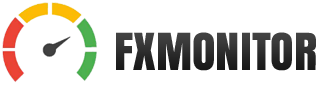ONLINE MONITORING OF FOREX ACCOUNTS, ROBOTS + STATISTICS

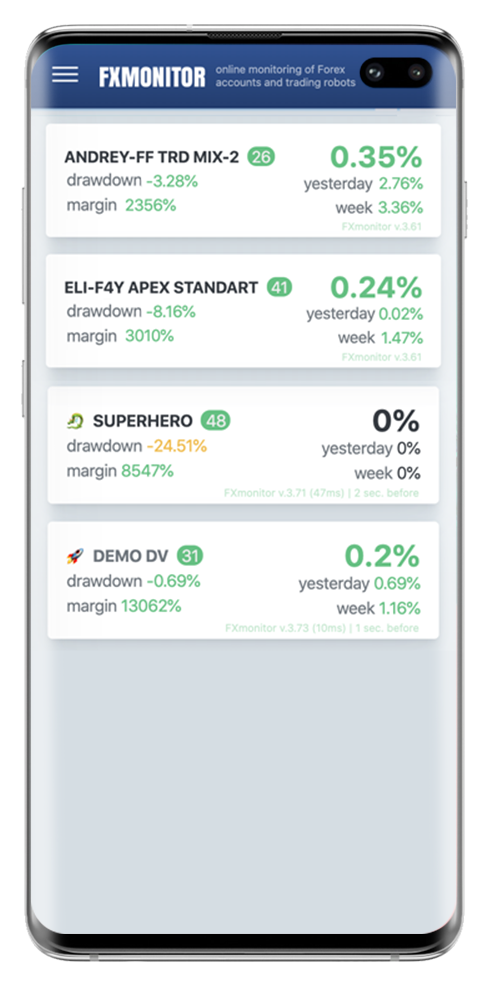
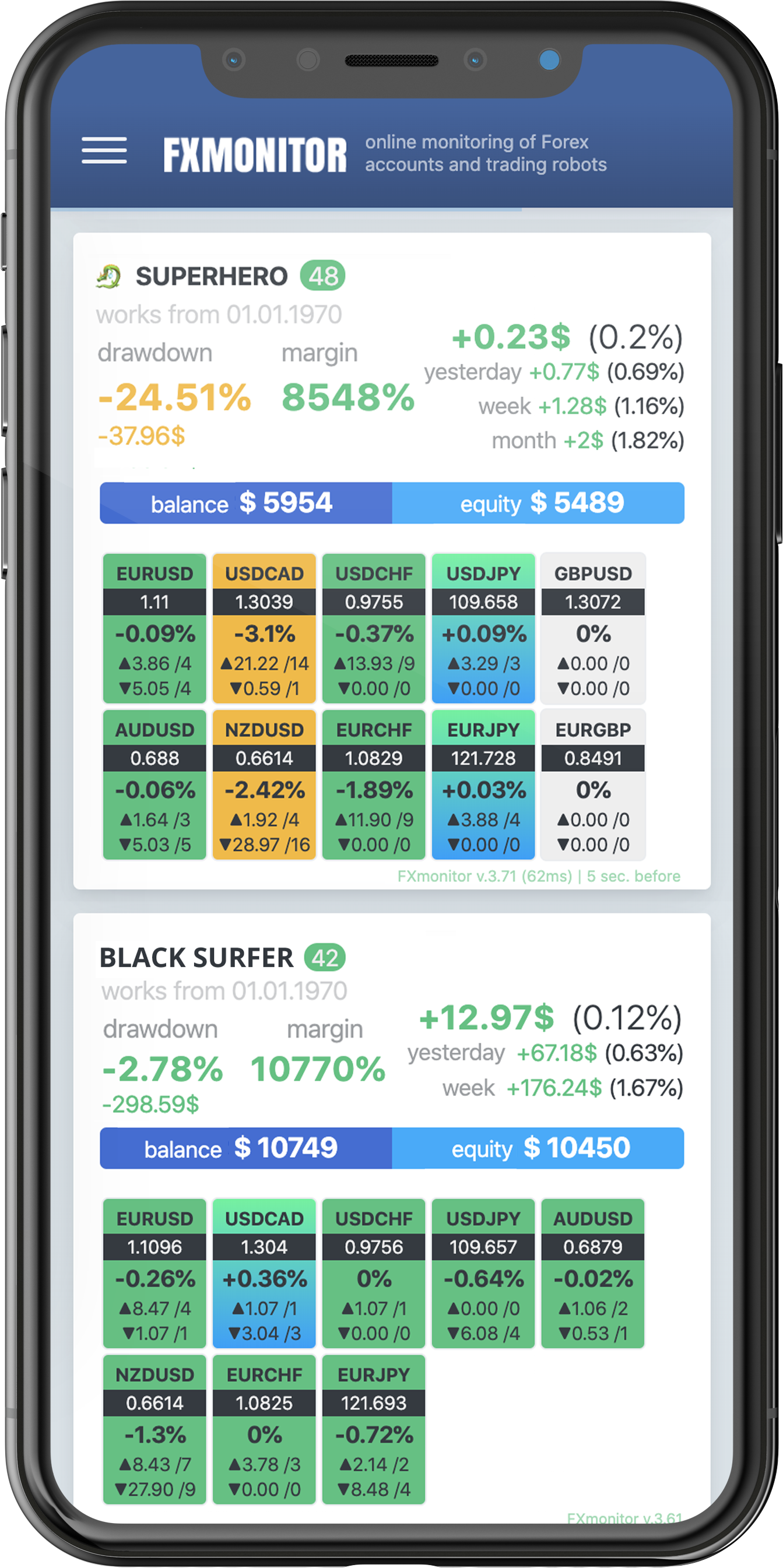
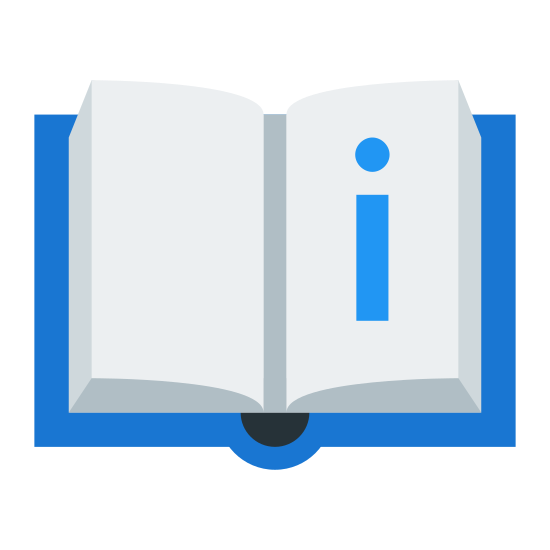


WHAT DOES FXMONITOR SHOW?
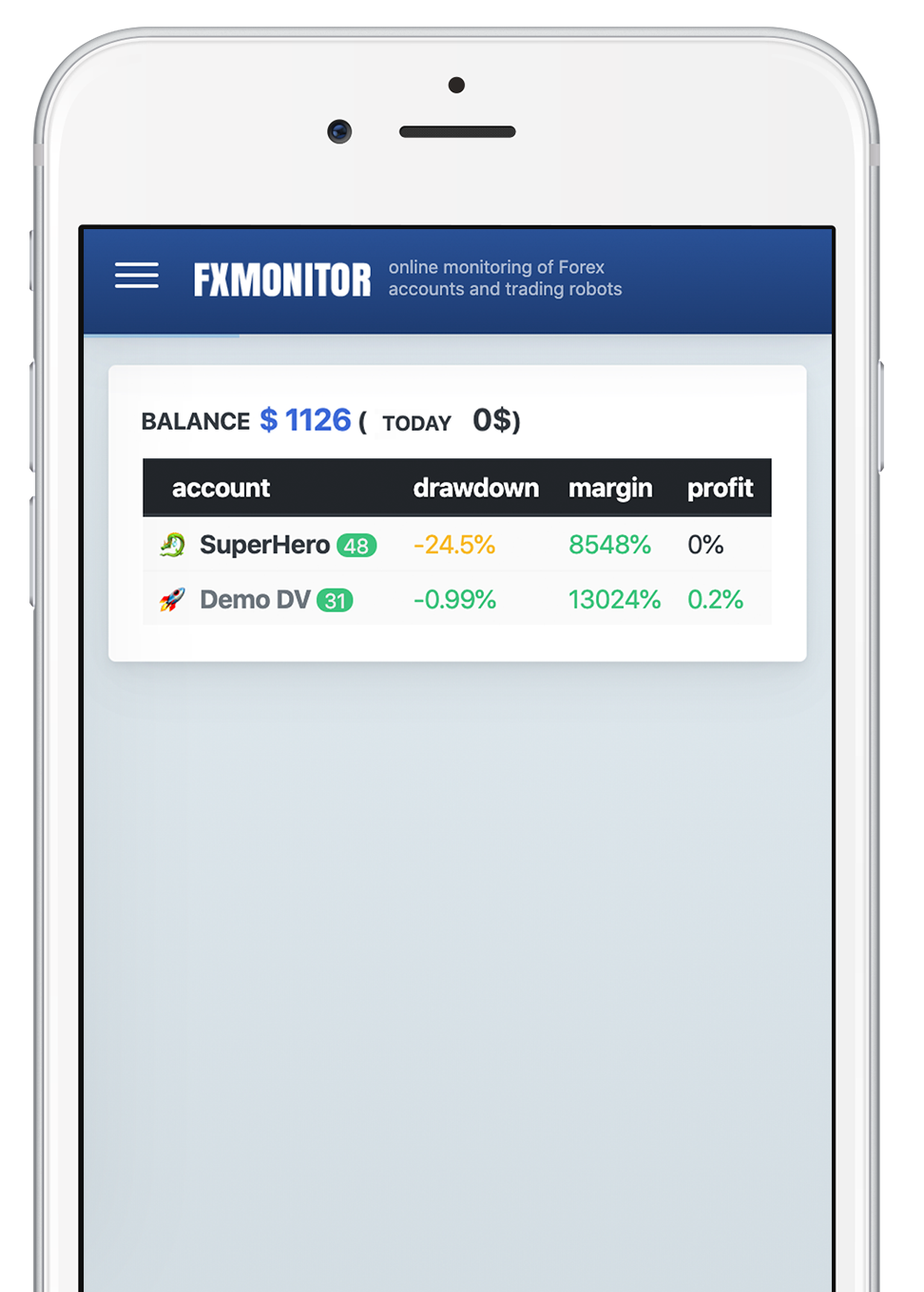
— For quick understanding of the situation

Green color - more than 1000%,
Yellow - from 500% to 1000%,
Red - less than 500%
Green - profit is positive
Black - zero profit
Red - negative profit
Green color - the "Auto trading" button in the MetaTrader terminal is ON,
Red - is OFF.
Black color - Real account,
Gray is a Demo account.
Green color - drawdown not lower than -20%,
Yellow - drawdown from -20% to -30%,
Red - drawdown below -30%
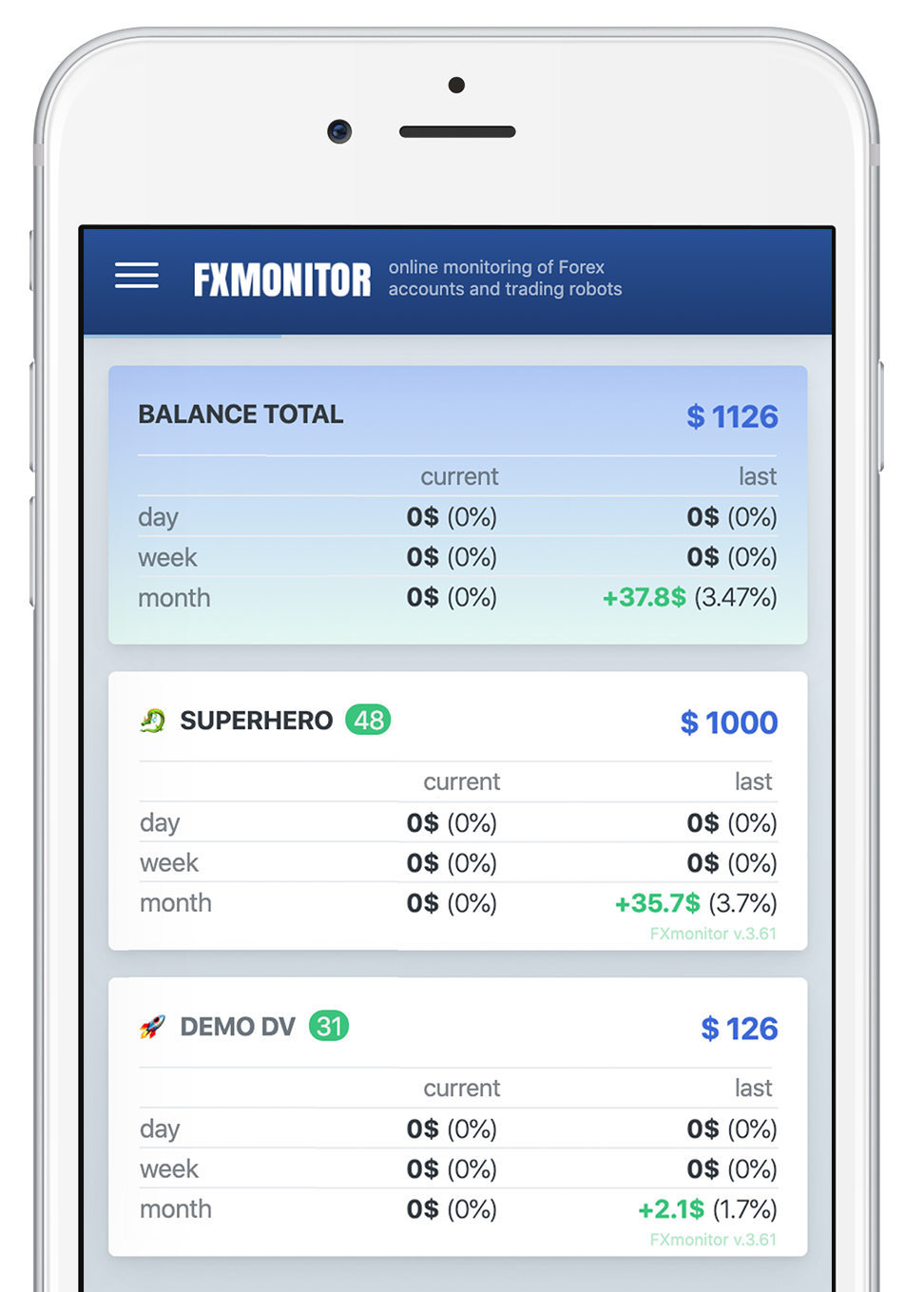
— Sometimes, to become happier, just look at the profitability indicators

Green - profit is positive
Black - zero profit
Red - negative profit
Green - profit is positive
Black - zero profit
Red - negative profit
Green - profit is positive
Black - zero profit
Red - negative profit
Green - profit is positive
Black - zero profit
Red - negative profit
Green - profit is positive
Black - zero profit
Red - negative profit
Green - profit is positive
Black - zero profit
Red - negative profit
Green color - the "Auto trading" button in the MetaTrader terminal is ON,
Red - is OFF.
Black color - Real account,
Gray is a Demo account.
Green - profit is positive
Black - zero profit
Red - negative profit
Green - profit is positive
Black - zero profit
Red - negative profit
Green - profit is positive
Black - zero profit
Red - negative profit
Green - profit is positive
Black - zero profit
Red - negative profit
Green - profit is positive
Black - zero profit
Red - negative profit
Green - profit is positive
Black - zero profit
Red - negative profit

— simple and clear
in percents

Green color - the "Auto trading" button in the MetaTrader terminal is ON,
Red - is OFF.
Green - profit is positive
Black - zero profit
Red - negative profit
Green - profit is positive
Black - zero profit
Red - negative profit
Green - profit is positive
Black - zero profit
Red - negative profit
Black color - Real account,
Gray is a Demo account.
Green color - drawdown not lower than -20%,
Yellow - drawdown from -20% to -30%,
Red - drawdown below -30%
Green color - more than 1000%,
Yellow - from 500% to 1000%,
Red - less than 500%

— simple and clear
in numbers

Green color - the "Auto trading" button in the MetaTrader terminal is ON,
Red - is OFF.
Green - profit is positive
Black - zero profit
Red - negative profit
Green - profit is positive
Black - zero profit
Red - negative profit
Black color - Real account,
Gray is a Demo account.
Green color - drawdown not lower than -20%,
Yellow - drawdown from -20% to -30%,
Red - drawdown below -30%
Green - profit is positive
Black - zero profit
Red - negative profit
Green color - more than 1000%,
Yellow - from 500% to 1000%,
Red - less than 500%

— for a complete understanding of the situation

Green color - the "Auto trading" button in the MetaTrader terminal is ON,
Red - is OFF.
Black color - Real account,
Gray is a Demo account.
Green - profit is positive
Black - zero profit
Red - negative profit
Green - profit is positive
Black - zero profit
Red - negative profit
Green - profit is positive
Black - zero profit
Red - negative profit
Green color - drawdown not lower than -20%,
Yellow - drawdown from -20% to -30%,
Red - drawdown below -30%
Green color - more than 1000%,
Yellow - from 500% to 1000%,
Red - less than 500%
All charts opened in the terminal are displayed without chart copies and the chart on which FXmonitor is installed.
Blue-Green gradient - there are open orders, there is no drawdown,
Light gray color - no orders have been opened for the pair (completely "dried up"),
Green - drawdown not lower than -2%,
Yellow - drawdown from -2% to -10%,
Red - drawdown below -10%
▲ Buy
▼ Sell
OPERATIONAL NOTIFICATIONS





-
 Grouping and monitoring accounts of friendsCreate groups and add to them your accounts or the accounts of your friends. Share the link for monitoring groups and accounts.
Grouping and monitoring accounts of friendsCreate groups and add to them your accounts or the accounts of your friends. Share the link for monitoring groups and accounts. -
 Currency conversionFXmonitor will automatically convert at the current rate and display all the indicators in the currency of your choice.
Currency conversionFXmonitor will automatically convert at the current rate and display all the indicators in the currency of your choice. -
 Affiliate programInvite your friends. You and your friend will receive bonuses.
Affiliate programInvite your friends. You and your friend will receive bonuses.
PRICING
Limited resources for data processing are provided free of charge (not all indicators are accepted and processed, data is not writing, not all notifications).
Profit
Simple
Light
Extended





























to get a hint
3 accounts = $5.75 / m.
4 accounts = $7.75 / m.
5 accounts = $9.75 / m.
6 accounts = $11.55 / m.
7 accounts = $13.55 / m.
8 accounts = $15.55 / m.
9 accounts = $17.55 / m.
30 accounts Pack = $29.75 / m.
50 accounts Pack = $44.95 / m.
Profit
Simple
Light
Extended
MULTI
BUSINESS










PRO
MULTI
BUSINESS
to get a hint
1
2–9
10–100
PRO
MULTI
BUSINESS
from $3.85 / m. *
from $19.55 / m. *
following





period
3 accounts = $5.75 / m.
4 accounts = $7.75 / m.
5 accounts = $9.75 / m.
6 accounts = $11.55 / m.
7 accounts = $13.55 / m.
8 accounts = $15.55 / m.
9 accounts = $17.55 / m.
30 accounts Pack = $29.75 / m.
50 accounts Pack = $44.95 / m.






FXmonitor is solely a monitoring and analytics service for trading performance. FXmonitor is not a broker, investment advisor, or financial institution and does not provide financial, investment, tax, or legal advice. The data and information provided by FXmonitor are for informational purposes only and should not be considered as an offer, recommendation, or advice to buy, sell, or hold any financial assets.
Past performance or results do not guarantee future returns. Users should independently evaluate their investment decisions and seek advice from licensed professionals if necessary. FXmonitor is not liable for any financial losses or damages resulting from the use of information presented in the application.
FXmonitor also assumes no responsibility for the accuracy or completeness of data obtained from third parties or external sources. By using this application, you acknowledge and agree that all information is provided “as is” and “as available.”